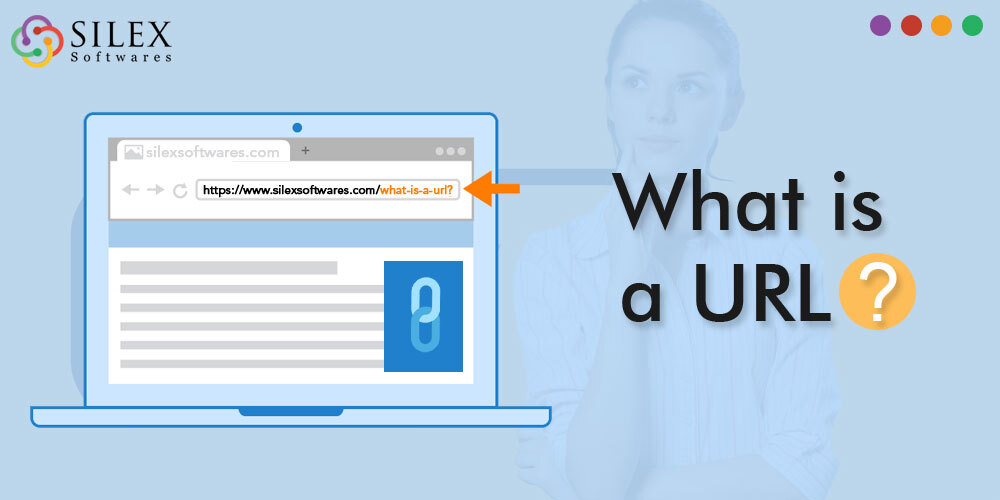What is a URL?
A URL is an abbreviation for uniform resource locator. It is also known as an Internet address, web address, or link and is the element of a search engine that defines where you can find a website.
A URL is like a street address; it gives those looking for the house (your website) all the tools they need to find it.
Just like every address is different, every URL is also a little different. URLs give information about your page to both search engines and users.
It helps search engines and readers understand more about your brand. They’ll also know what type of content you’re offering, which helps drive engagement and increase conversions.
What are the parts of a URL?
There are five components of a URL: Protocol, Subdomain, Domain, Top-level Domain, and Subdirectory.
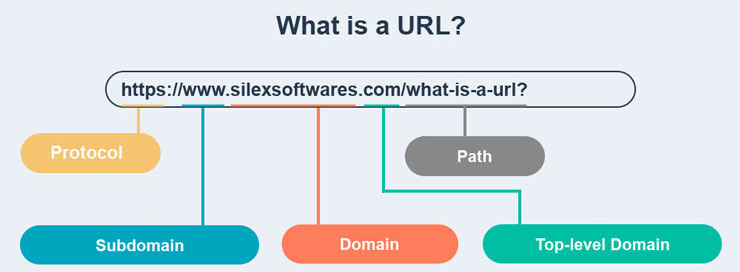
1. Protocol
The first part of the URL is the scheme, which indicates the protocol the browser must use to request the resource (a protocol is a set method for exchanging or transferring data around a computer network). Usually, for websites, the protocol is HTTPS or HTTP (its unsecured version).
2. Subdomain
A subdomain in the URL redirects users to specific pages on your website. For example, subdomains like ‘blog’ or ‘offers’ will direct visitors to those particular parts of the site.
Subdomains also categorize content on your site and show visitors and search engines that there is more to explore than the homepage.
3. Domain
The domain name is the most recognizable segment of a URL. It serves as the main website panel that other pages are linking. Simply put, it’s the name of your website and appears after the subdomain in a URL (e.g., silexsoftwares.com).
4. Top-level Domain
The top-level domain corresponds to the type of organization or company your website registers to on the internet. The most common domain type is .com, but other domains like .net, .edu, or .org signify different entities.
5. Path/Page
It’s the way to get to a resource on the web server. In the early days of the web, a path represents an actual file on your web server. Nowadays, it’s mostly an abstraction handled by Web servers without any physical reality.